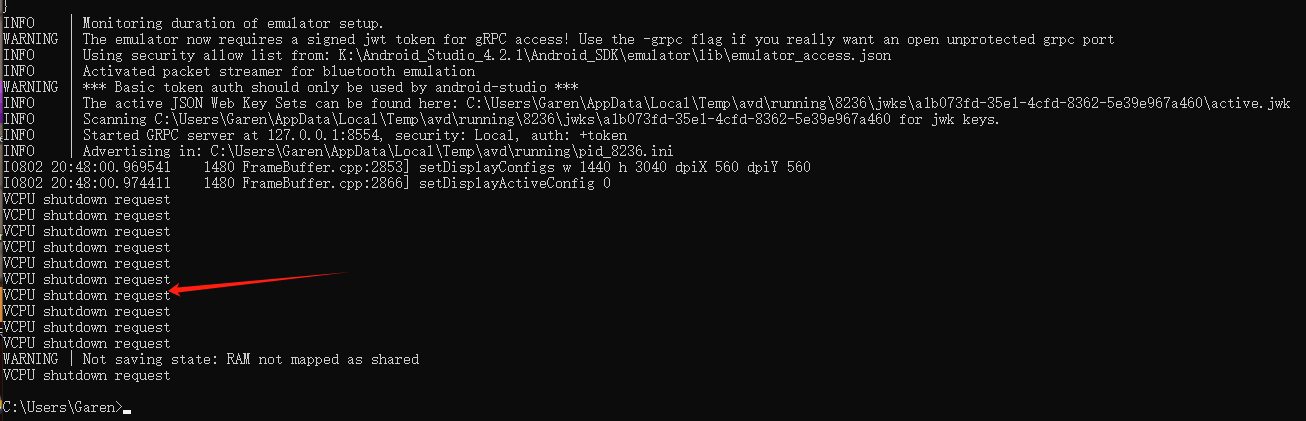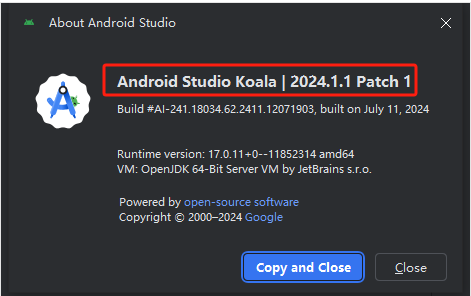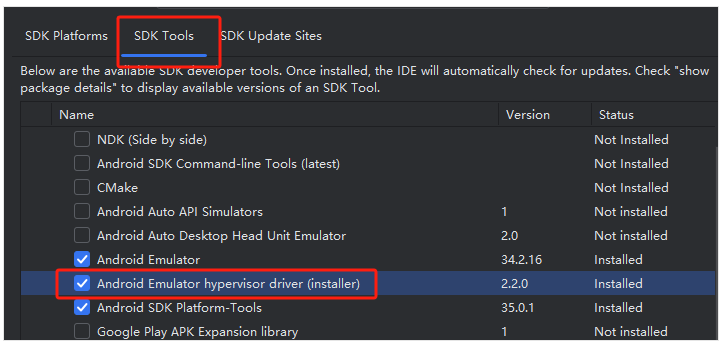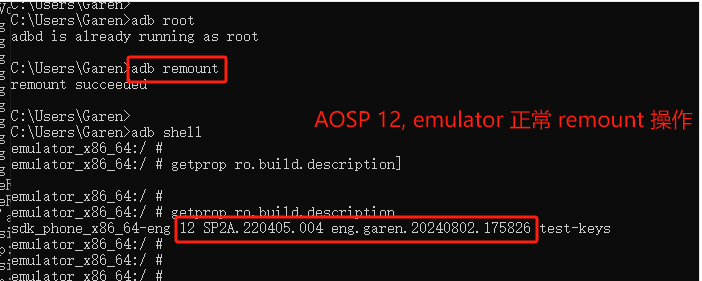启动 AS 中下载的模拟器镜像,可以使用正常启动的.
emulator -avd Pixel_4_XL_API_30 -sysdir K:\Android_Studio_4.2.1\Android_SDK\system-images\android-30\google_apis\x86 -no-snapshot-load -qemu
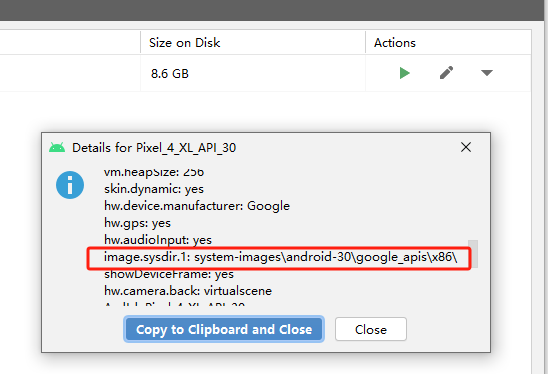
启动 AOSP 12 模拟器镜像
emulator -sysdir H:\VirtualShared\UUU\AOSP_12_emulator_image\x86_64 -avd Pixel_4_XL_API_30 -writable-system -no-snapshot-load -qemu
VCPU shutdown request
VCPU shutdown request
VCPU shutdown request
=================
更多log:
C:\Users\Garen>emulator -sysdir H:\VirtualShared\UUU\AOSP_12_emulator_image\x86_64 -avd Pixel_4_XL_API_30 -writable-system -no-snapshot-load -qemu
INFO | Storing crashdata in: C:\Users\Garen\AppData\Local\Temp\AndroidEmulator\emu-crash-34.2.16.db, detection is enabled for process: 18532
INFO | Android emulator version 34.2.16.0 (build_id 12038310) (CL:N/A)
emulator: INFO: Use user provided system path H:\VirtualShared\UUU\AOSP_12_emulator_image\x86_64
emulator: INFO: Use user provided system path H:\VirtualShared\UUU\AOSP_12_emulator_image\x86_64
INFO | Storing crashdata in: C:\Users\Garen\AppData\Local\Temp\AndroidEmulator\emu-crash-34.2.16.db, detection is enabled for process: 8236
INFO | Duplicate loglines will be removed, if you wish to see each individual line launch with the -log-nofilter flag.
WARNING | Please update the emulator to one that supports the feature(s): Vulkan
INFO | Increasing RAM size to 2048MB
WARNING | System image is writable
INFO | IPv4 server found: 192.168.1.1
INFO | Ignore IPv6 address: 70b3:8773:6f01:0:70b3:8773:6f01:0
INFO | Ignore IPv6 address: 70b3:8773:6f01:0:70b3:8773:6f01:0 (2x)
INFO | Ignore IPv6 address: 18c1:8773:6f01:0:70b3:8773:6f01:0
INFO | Ignore IPv6 address: 18c1:8773:6f01:0:70b3:8773:6f01:0 (2x)
INFO | Ignore IPv6 address: 28c9:8773:6f01:0:70b3:8773:6f01:0
INFO | Ignore IPv6 address: 28c9:8773:6f01:0:70b3:8773:6f01:0 (2x)
INFO | Ignore IPv6 address: a8d6:8773:6f01:0:70b3:8773:6f01:0
INFO | Ignore IPv6 address: a8d6:8773:6f01:0:70b3:8773:6f01:0 (2x)
INFO | Ignore IPv6 address: a8dc:8773:6f01:0:70b3:8773:6f01:0
HAXM is deprecated and not supported by Intel any more. Please download and install Android Emulator Hypervisor Driver for AMD Processors, which also supports Intel Processors. Installing from SDK Manager is comming soon.
INFO | Ignore IPv6 address: a8dc:8773:6f01:0:70b3:8773:6f01:0 (2x)
INFO | Critical:
INFO | Warning:
library_mode host gpu mode host
INFO | Warning: (6x)
INFO | Initializing hardware OpenGLES emulation support
android_startOpenglesRenderer: gpu infoGPU #1
Make: 10de
Model: NVIDIA GeForce GTX 1060 6GB
Device ID: 1c03
I0802 20:47:59.643695 7124 HealthMonitor.cpp:279] HealthMonitor disabled.
added library vulkan-1.dll
createGlobalVkEmulation:995 Selecting Vulkan device: NVIDIA GeForce GTX 1060 6GB
initialize: Supports id properties, got a vulkan device UUID
I0802 20:47:59.796320 7124 VkCommonOperations.cpp:1276] Initializing VkEmulation features:
I0802 20:47:59.796688 7124 VkCommonOperations.cpp:1277] glInteropSupported: true
I0802 20:47:59.797234 7124 VkCommonOperations.cpp:1278] useDeferredCommands: true
I0802 20:47:59.797727 7124 VkCommonOperations.cpp:1280] createResourceWithRequirements: true
I0802 20:47:59.798204 7124 VkCommonOperations.cpp:1281] useVulkanComposition: false
I0802 20:47:59.798333 7124 VkCommonOperations.cpp:1282] useVulkanNativeSwapchain: false
I0802 20:47:59.798459 7124 VkCommonOperations.cpp:1283] enable guestRenderDoc: false
I0802 20:47:59.798583 7124 VkCommonOperations.cpp:1284] ASTC LDR emulation mode: 2
I0802 20:47:59.798706 7124 VkCommonOperations.cpp:1285] enable ETC2 emulation: true
I0802 20:47:59.798830 7124 VkCommonOperations.cpp:1286] enable Ycbcr emulation: false
I0802 20:47:59.799282 7124 VkCommonOperations.cpp:1287] guestUsesAngle: false
I0802 20:47:59.799706 7124 VkCommonOperations.cpp:1288] useDedicatedAllocations: false
I0802 20:47:59.801015 7124 FrameBuffer.cpp:506] Graphics Adapter Vendor Google (NVIDIA Corporation)
I0802 20:47:59.801144 7124 FrameBuffer.cpp:507] Graphics Adapter Android Emulator OpenGL ES Translator (NVIDIA GeForce GTX 1060 6GB/PCIe/SSE2)
I0802 20:47:59.801577 7124 FrameBuffer.cpp:508] Graphics API Version OpenGL ES 3.0 (4.5.0 NVIDIA 536.23)
I0802 20:47:59.802002 7124 FrameBuffer.cpp:509] Graphics API Extensions GL_OES_EGL_sync GL_OES_EGL_image GL_OES_EGL_image_external GL_OES_depth24 GL_OES_depth32 GL_OES_element_index_uint GL_OES_texture_float GL_OES_texture_float_linear GL_OES_compressed_paletted_texture GL_OES_compressed_ETC1_RGB8_texture GL_OES_depth_texture GL_OES_texture_half_float GL_OES_texture_half_float_linear GL_OES_packed_depth_stencil GL_OES_vertex_half_float GL_OES_texture_npot GL_OES_rgb8_rgba8 GL_OVR_multiview2 GL_EXT_multiview_texture_multisample GL_EXT_color_buffer_float GL_EXT_color_buffer_half_float GL_EXT_texture_format_BGRA8888 GL_APPLE_texture_format_BGRA8888 GL_EXT_texture_buffer
I0802 20:47:59.802634 7124 FrameBuffer.cpp:510] Graphics Device Extensions N/A
INFO | Sending adb public key [QAAAAMHjyB+/0+aWY4cNbErPzwkPTqcMasyJinEXpyoIwcnvMdMitlBp1k4afpAdsekdL+i3zbMgLf7g1b5rWwI1F8NpyVKbixkNH63Mnhpy84Bkwp/EGkkGHPyRcI54p2PMFiN4t3q1pzAOVY/Bvn/3o28Qz34TQ51khSHW+sWBrA+8/XRbPgHEIBNCN1YMUE5KPg2R+1NH3KBpzl3qUF/sIBYlMXvbO53u1xuGgO7qq6AbSw7SlK3JSRGMnH1Dog0+s/gJhy4qXowAqjgiv1DbcVFsOKIQp76WWr404ynmjJLxZYyIGcjLZrM7QalY3YLQgMc1EMFrWm7yCOtEIZcAJEG+eeWadoH9SbUQYJsN5932pB3PNB4pD1+9HaeGnfDJ2hiVWxAo9Ecgyqm/QX/y5Q0r3JJfefsnz+QhWyof7NHAU+GgdfJ3vLt5gG7aYpH+qWQQOtL+ZVYfgV89bga1ekMOi6juueymkUbtvOX7GsK+0wXLY0+jpPY6h6PgwTtabN+DRXKkjU6eNBhd4y3jJWMzE6W5Zyjyn2WwEm5XNvlIbcXd5Z1EoC2156U7k+OTcPglviHMZCrL3HddQ2q99W5cWqal7y9e0qPb4JW4IjrrCGYb8jsO39z1T6MLlCcuiu6oYHQEAQxMeEwMx/3fvL5KFcTGydjLB0JTcRsweWNVfzCHSwEAAQA= @unknown]
HAX is working and emulator runs in fast virt mode.
netsimd I 08-02 12:47:59.904 rust_main.rs:96 - netsim artifacts path: “C:\Users\Garen\AppData\Local\Temp\netsimd”
netsimd I 08-02 12:47:59.904 rust_main.rs:99 - NetsimdArgs {
fd_startup_str: None,
no_cli_ui: true,
no_web_ui: true,
pcap: false,
disable_address_reuse: false,
hci_port: None,
connector_instance: None,
instance: None,
logtostderr: false,
dev: false,
vsock: None,
config: None,
test_beacons: false,
no_test_beacons: false,
no_shutdown: false,
version: false,
}
INFO | Monitoring duration of emulator setup.
WARNING | The emulator now requires a signed jwt token for gRPC access! Use the -grpc flag if you really want an open unprotected grpc port
INFO | Using security allow list from: K:\Android_Studio_4.2.1\Android_SDK\emulator\lib\emulator_access.json
INFO | Activated packet streamer for bluetooth emulation
WARNING | *** Basic token auth should only be used by android-studio ***
INFO | The active JSON Web Key Sets can be found here: C:\Users\Garen\AppData\Local\Temp\avd\running\8236\jwks\a1b073fd-35e1-4cfd-8362-5e39e967a460\active.jwk
INFO | Scanning C:\Users\Garen\AppData\Local\Temp\avd\running\8236\jwks\a1b073fd-35e1-4cfd-8362-5e39e967a460 for jwk keys.
INFO | Started GRPC server at 127.0.0.1:8554, security: Local, auth: +token
INFO | Advertising in: C:\Users\Garen\AppData\Local\Temp\avd\running\pid_8236.ini
I0802 20:48:00.969541 1480 FrameBuffer.cpp:2853] setDisplayConfigs w 1440 h 3040 dpiX 560 dpiY 560
I0802 20:48:00.974411 1480 FrameBuffer.cpp:2866] setDisplayActiveConfig 0
VCPU shutdown request
VCPU shutdown request
VCPU shutdown request
VCPU shutdown request
VCPU shutdown request
VCPU shutdown request
VCPU shutdown request
VCPU shutdown request
VCPU shutdown request
VCPU shutdown request
WARNING | Not saving state: RAM not mapped as shared
VCPU shutdown request
C:\Users\Garen>